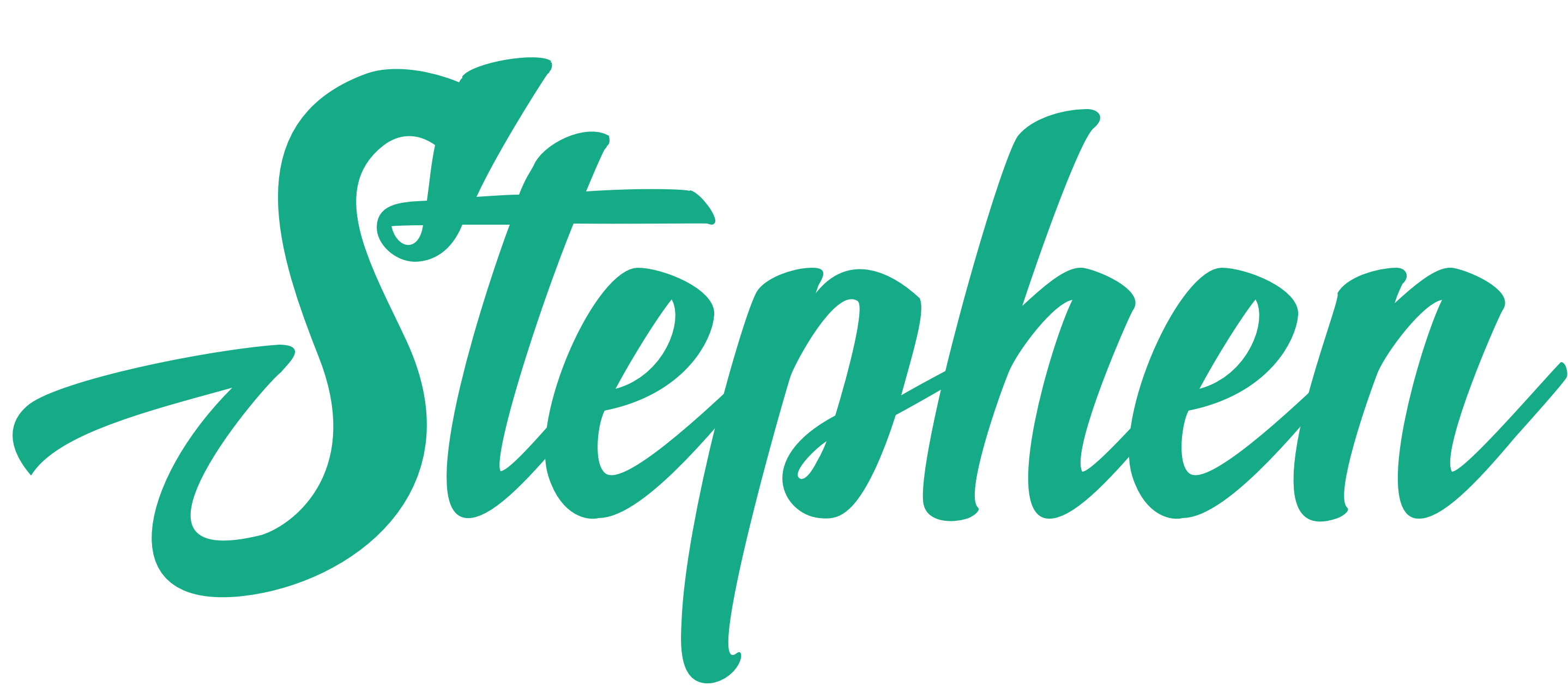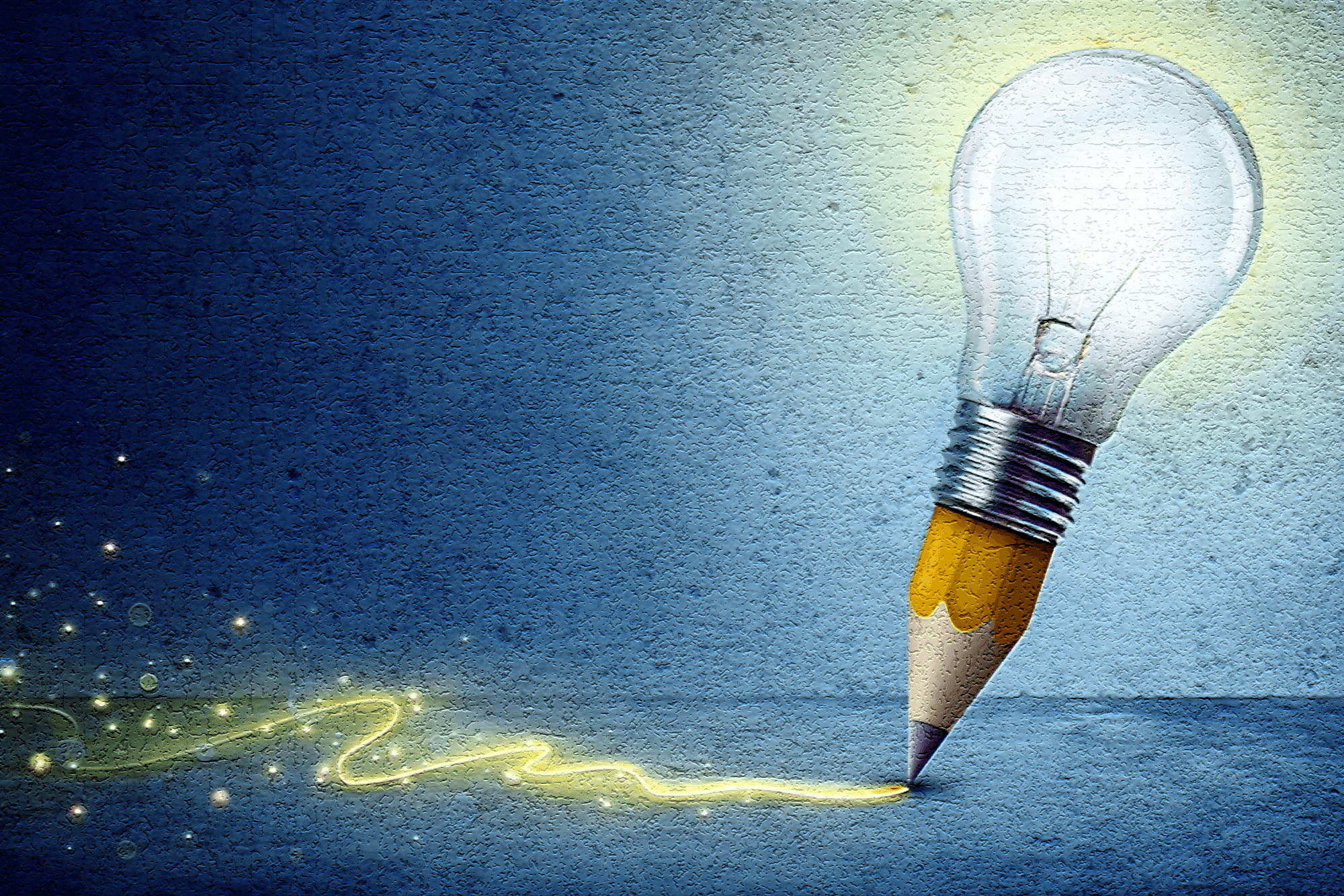Giving pages are essential to any online fundraising strategy. Here’s how to take your giving page performance up a notch—or three!
As online giving becomes more and more indispensable among donors, nonprofit organizations have to start paying closer attention to their giving pages. They are perhaps the quickest way to improve and grow your online fundraising.
Friction is your enemy
So what makes a giving page good or bad?
One word: Friction.
Friction is anything that causes psychological resistance to a donor during the donation process.
There are many elements to giving pages where a donor can experience friction.
When a donor experiences friction, quite often, they simply leave—affecting your online revenue.
If it were just a matter of losing a few gifts, this wouldn’t be such a big deal.
But every time a donor clicks away due to friction on your page, the less impact your organization can have in the world. And that’s a really big deal.
Here are some things you can do today to reduce the friction in your giving pages—and have more impact for your cause!
1. Don’t ask for too much, too fast
The first kind of friction your donor experiences is the feeling when they see a long form with dozens of field boxes they have to fill out.
There’s something naturally intimidating about a long form full of fields.
Instinctively you ask yourself…
- How long is this going to take?
- Do I know all the information being asked of me?
- Are they going to ask me something that I don’t want to share?
- Why do they need all this information?
These are just a few of the questions that jump into your mind right away.
I know it’s tempting to think you have to ask for everything all at once. But before you ask your prospective donor for their third phone number, ask yourself a few questions first.
- Do I need this information for them to complete their gift?
- Is the need for this information immediately clear to the donor? (For example, the reason to ask for their credit card number is pretty clear if they’re going to make a gift.)
- Can I get this information later through an email, phone call, visit, or event registration?
- Can I make this field an option for the donor rather than a required field?
Use these four questions to help you eliminate unnecessary fields that cause friction for your donor.
2. Group related fields together
Friction doesn’t exist on your form, or even on your page. It exists in the mind of the donor.
It’s all about how much effort the donor thinks they will have to make in order to complete a gift on your page.
There are some design strategies you can use to make the donor think that the form will require less effort. For example, grouping related fields together.
Moving related fields together can reduce the length of your form while still capturing the same amount of information.
For example, you can break your form into sections based on the type of information being requested. For example, you might have a “Contact Information” section and a “Payment Information”. But even beyond that, you can put your first and last name fields side-by-side. Place phone number fields next to the email field.
The idea is to optimize the thought sequences that your donor is going through. One field naturally leads to the next. And this type of adjustment to the layout of your form can immediately reduce the perceived level of effort of the giving process.
3. Reduce the number of decisions
Decision fatigue is a condition that’s getting more recognition every day for how it affects our lives and decisions.
Too many decisions can exhaust us.
Funny enough, it’s why former President Obama wore pretty much the same shirt every single day while he was in office. With so many decisions to make, every opportunity to minimize simple choices is a win.
Giving pages can be a source of decision friction by forcing the donor to make decisions like:
- How much should I give?
- Which fund should I give to?
- Should I give away information like my birthday?
- Should I give my spouse’s information to them?
Try to pare down the number of decisions that a donor has to make on your page.
One way to do this is to prepopulate fields such as the designated fund or perhaps even provide a suggested giving amount.
4. Don’t make donors create an account
We all have way too many online accounts and passwords that we have to remember.
Forcing your donor to create an account with you before giving their gift is an unnecessary source of friction. Don’t make your donor jump through this hoop!
If you want to use this feature, I recommend that you either make it optional, ask them after the gift is complete, or use a service like RaiseDonors that makes the process passive. With RaiseDonors all donors have an account automatically and can access it anytime after they make a gift.
5. Ensure your donor knows the purpose of their gift
There should be no doubt or confusion as to how you’ll use each and every penny of their gift.
You can do this even with an annual gift or a general fund gift, which is an unrestricted gift that you can possibly use anywhere.
To do that, connect their gift to what you do, the cause you serve, and the beneficiaries that will be impacted by the money received.
For example, instead of saying that you pay the light bill or purchase office equipment with unrestricted gifts, explain how their gift will move your mission forward. That could look like…
- Your gift helps advocate for vulnerable creatures with no other voice.
- Your gift helps bring nutritious meals to vulnerable seniors who’ve given so much to serve our community.
- Your gift supports the most underprivileged, poverty-stricken children, and families in El Salvador.
Be clear about what their donation will do in terms of the mission.
6. Show your donor the importance of monthly donations
One of the best ways to improve the performance of your giving pages is to give good reasons why a donor would want to make their gift a monthly recurring donation.
If you’re using RaiseDonors, you can do this simply by communicating the value of partnership next to the monthly gift checkbox in the giving form.
Tell them how monthly gifts ensure that children will have meals they can count on every month, how orphans will one step closer to finding a forever family, or how the homeless will no longer need to worry about where they’ll sleep.
It’s essential to communicate how a recurring gift can make their impact more consistent and profound.
Bonus Tip: Don’t use the word “recurring.”
It’s a technical term that can be confusing. “Monthly gift” is better because it clearly communicates the recurring nature of the gift and the frequency of the gift upfront.
7. Give your donor a reason to trust you
Every relationship is built on trust. But trust doesn’t come naturally.
And it doesn’t come just because you’re a good organization with good people.
Trust has to be earned by showing that you deserve their trust.
To do that on your giving page, here are a few suggestions:
- Put your charitable registration number somewhere on the form. If you’re asking them for their legal and financial information, why not give out some of your own?
- Link to your privacy policy.
- Display badges of trust by third-party watchdog organizations like Charity Navigator, Better Business Bureau, or GuideStar.
- Feature testimonials of donors or beneficiaries.
- Add a “lock box” visual to reinforce the feeling of security when you are asking a donor for their most sensitive financial information.
Those are a few things you can do to remove the friction of distrust between you and your donor and pave the way for a donation.
Don’t wait to optimize
Look, I know you’ve got a hundred things to do today.
But since your giving pages are critical to your online fundraising success, why not take some time today and put a few of these ideas into practice? These changes could translate into significant growth.
With RaiseDonors, each of these secrets to improving giving page performance is a few clicks away.